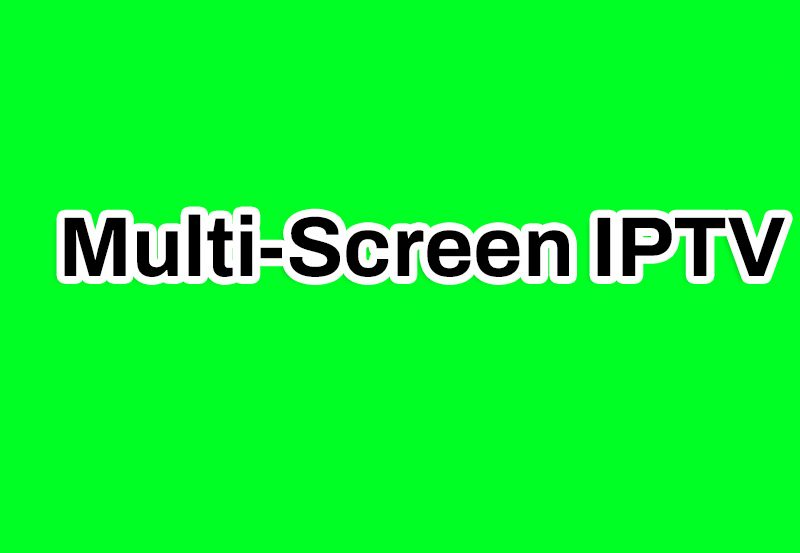Kodi vs. Plex: A Comprehensive Comparison
Kodi, formerly known as XBMC, has a storied history as an open-source media center application. Its roots trace back to XBMC2008, from which many of Kodi’s foundational elements are derived. In contrast, Plex emerged as a more user-friendly evolution of Kodi’s core concepts but diverges significantly in its approach and functionality. Unlike Kodi, Plex is not open-source, and its proprietary nature means that it enforces strict controls over its content, making it challenging to use Plex for pirated material.
Understanding Plex: Media Management and Streaming
Key Features of Plex
One of Plex’s standout features is its ability to function as a centralized media server. Users can set up a Plex server on a PC or laptop and then stream content to a wide range of devices including smartphones, tablets, smart TVs, and popular streaming devices like Roku and Firestick. This versatility allows Plex users to access their media library from virtually anywhere. Despite its user-friendly interface, Plex does have limitations when it comes to deep customization, which might be a drawback for users seeking more control over their media setup.
Overview of Plex
Plex is designed as a comprehensive media playback system that facilitates the organization and sharing of personal media collections. Whether it’s movies, TV shows, music, or photos, Plex enables users to store all their media on a central server. This server then streams the content to various media players across different devices, providing a seamless viewing experience. Plex’s intuitive interface simplifies media management, making it accessible even for those less technically inclined.
Using Plex on PS4
Integrating Plex with your PlayStation 4 is a straightforward process. Begin by installing the Plex app on your PS4, and once it’s up and running, the app will automatically detect Plex servers available on your network. This setup allows the Plex server to keep track of your viewing history, marking content as “watched” or “in progress,” so you always know what you’ve already seen and what’s up next.
Plex on Roku
Roku is a popular media streaming device that offers a convenient way to watch movies, TV shows, and listen to music directly on your TV. However, Kodi, being a native C/C++ application, is not officially supported on Roku, and no official Kodi app is available for the device at present. To use Kodi with Roku, users can rely on screen mirroring features from other devices to stream Kodi content to their Roku-enabled television.
Conclusion
Both Kodi and Plex offer robust solutions for media management and streaming, but they cater to different user needs and preferences. Kodi’s open-source nature provides greater flexibility and customization, while Plex’s user-friendly approach and centralized server model offer a more streamlined and controlled media experience. Choosing between the two depends on your priorities: whether you value extensive customization or a more polished, hassle-free setup.
Setting Up IPTV on BuzzTV Box: A Step-by-Step Guide