Setting Up IPTV on Your BuzzTV Box: A Comprehensive Guide
The BuzzTV Box, while understated in its sleek black design, is a powerhouse of functionality and features. Prominently displayed on its top is the BuzzTV logo, with the rest of the box maintaining a minimalist black aesthetic. This setup box is equipped with an Android operating system and can also function as an STB emulator, making it a versatile choice for IPTV streaming.

Configuring IPTV on BuzzTV Box
To get started with IPTV on your BuzzTV Box, follow these detailed steps:
Step 1: Access Settings
Navigate to the main menu of your BuzzTV Box and select “Settings,” which will be visible on your screen.
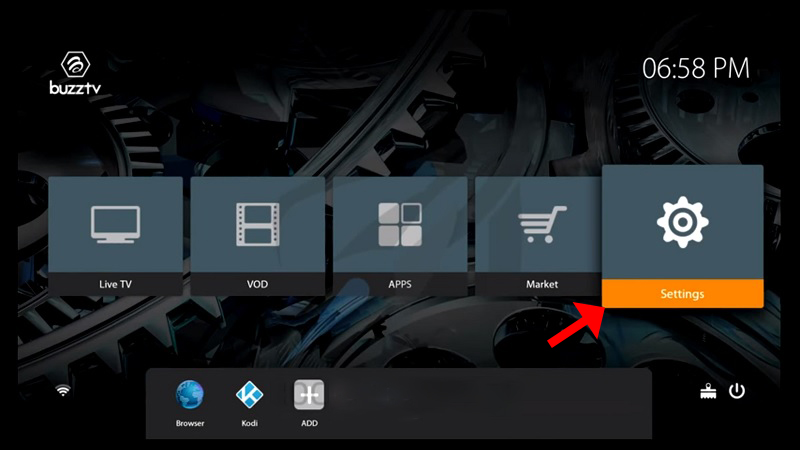
Step 2: Configure Servers
Once in the settings menu, select “Servers” to proceed with the IPTV setup.
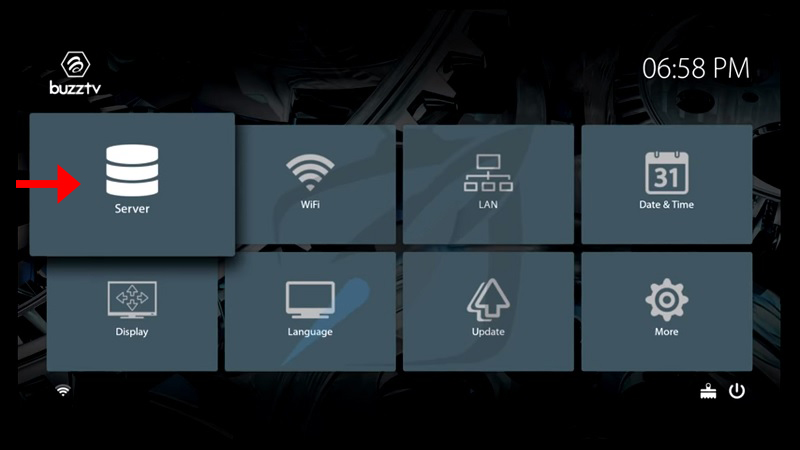
Step 3: Enter Server Details
Here, you need to input your “Server URL” and assign a name to your server connection (this can be any name you prefer). Click on “Connect” to initiate the connection. For those using an M3U playlist with options, you have the option to enter your username and password by checking the “Use Credentials” box. Alternatively, connecting via the MAG portal can be simpler and more straightforward.
Note: Your IPTV distributor will provide the server URL, and it’s essential to ensure that your device’s MAC address is registered with your IPTV provider’s server.
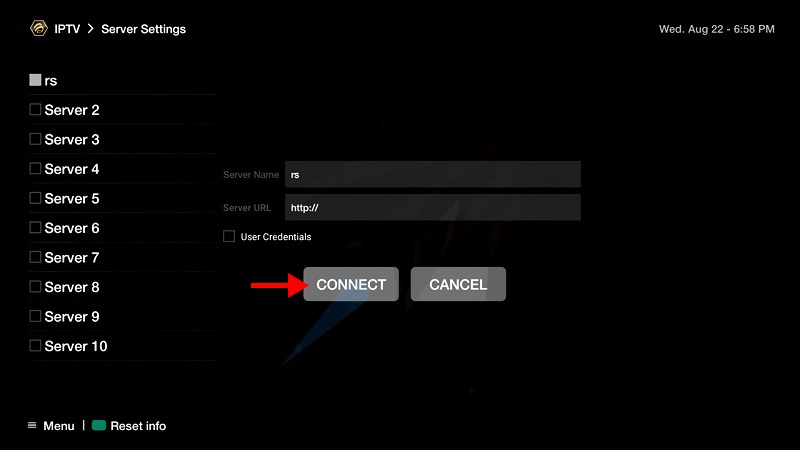
Step 4: Start Streaming
After clicking “Connect,” your IPTV channels will populate on the screen. You can now select any channel to start streaming immediately.
Feel free to share your thoughts and feedback about this setup guide in the comments section below. We appreciate your input!
How to Stream IPTV: A Simple Guide
BuzzTV Box Features
BuzzTV stands out for its integration with the Android operating system, offering numerous advantages over traditional Linux-based set-top boxes. With access to the Google Play Store, you can install a variety of apps, including popular media players like IPTV Smarters, KODI, Plex, and more.
The BuzzTV Box boasts superior specifications compared to other IPTV devices on the market. It is renowned for its rapid channel switching and exceptional 4K ultra-high-definition picture quality. The user interface is designed for ease of use, featuring ultra-fast channel zapping and support for popular features like Catch-Up TV.
In summary, the BuzzTV Box delivers an enhanced TV viewing experience through its powerful features and seamless integration with Android. Whether you’re watching live channels or exploring on-demand content, BuzzTV ensures high performance and quality.
Understanding Plex: Media Management and Streaming




