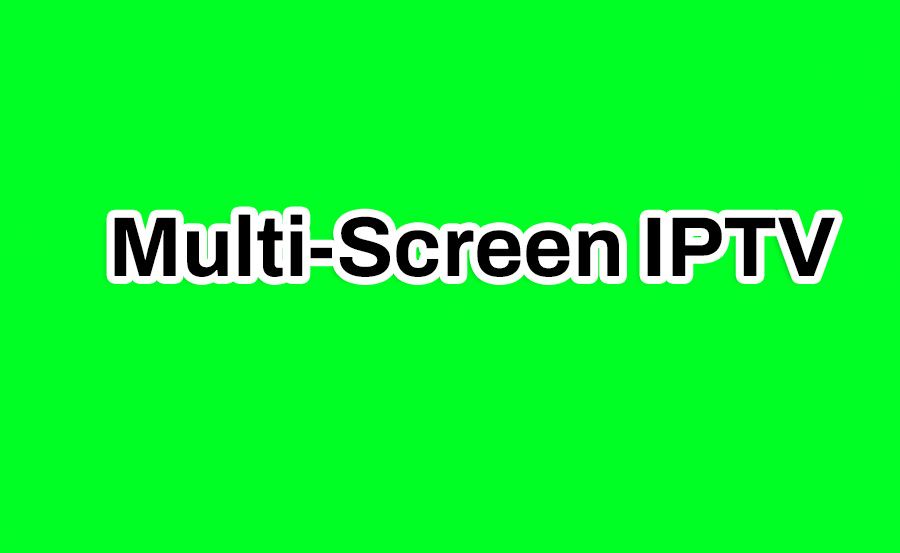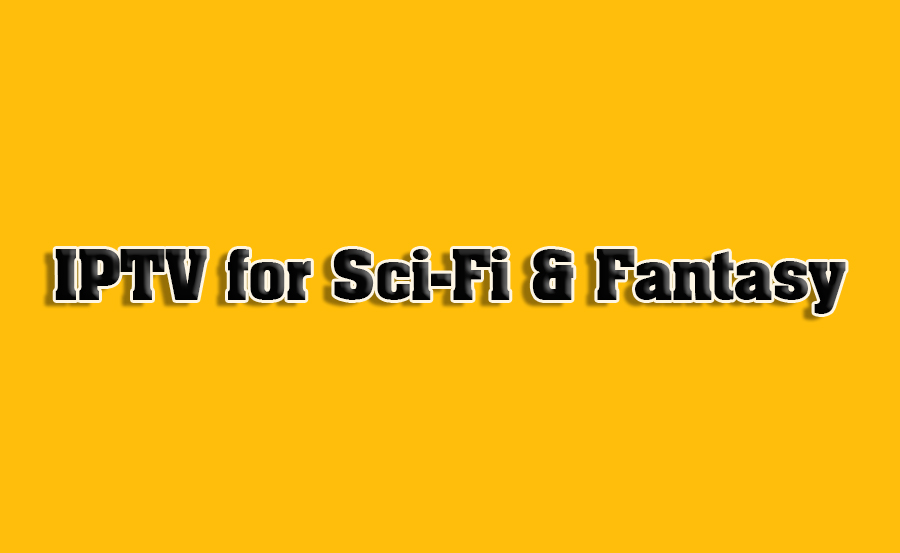Stop IPTV Buffering: Top Home Network Tweaks
The frustration of streaming content and suddenly facing incessant buffering is something most of us are familiar with. It interrupts the viewing experience and can quickly become a major annoyance. Fortunately, there are practical steps you can take to enhance your home network and keep IPTV buffering at bay. This article will show how you[…]