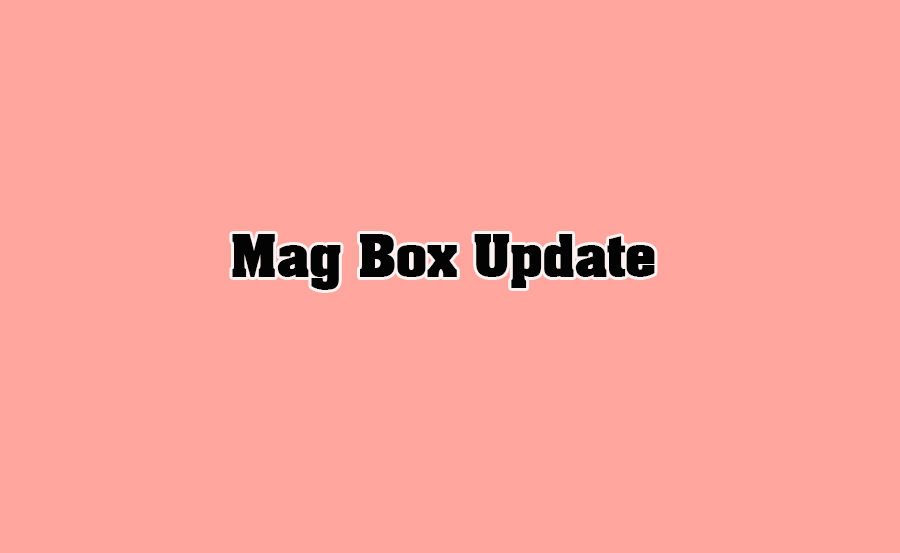MAG beta updates consideration of its benefits and potential risks. This guide will help you understand MAG beta updates and determine if they are suitable for your needs. Buy 3 Months IPTV Subscription
What Are Beta Updates?
Beta updates are pre-release versions of firmware that manufacturers, such as Infomir, make available for testing purposes. They are designed to:
- Provide early access to new features.
- Test bug fixes and performance improvements.
- Gather user feedback for refining the final release.
However, beta updates are not guaranteed to be stable and may include bugs, glitches, or incomplete features.
Advantages of Using MAG Beta Updates
1. Early Access to Features
- Beta updates let you experience new features before they are available in the official release.
- Ideal for users who want the latest functionality or need features critical to their setup.
2. Help Improve Firmware Quality
- By using beta updates and providing feedback, you contribute to identifying and fixing issues, improving the final firmware version.
3. Compatibility Testing
- Beta firmware can help users and service providers test compatibility with third-party software or services.
Risks of Using MAG Beta Updates
1. Potential Instability
- Beta updates may cause:
- System crashes.
- Slowdowns.
- Glitches in key functions like playback or connectivity.
2. Incomplete Features
- Some features in beta firmware may not work as intended or be fully implemented.
3. Compatibility Issues
- Beta firmware might not work well with certain services or apps, especially those dependent on stable releases.
4. Risk of Bricking
- Installing a beta update carries a small risk of rendering your MAG box inoperable, especially if the installation process is interrupted.
How to Decide if a Beta Update Is Right for You
Ask yourself the following questions before installing a beta update:
- What Is Your MAG Box Used For?
- If you rely on your MAG box for uninterrupted streaming or professional use, beta updates may not be the best choice.
- For casual users or testers, beta updates can be a good opportunity to try new features.
- Are You Comfortable with Troubleshooting?
- Beta firmware may require manual rollbacks or other fixes if issues arise.
- Do You Need the New Features?
- If the beta version includes critical updates or fixes you need, it may be worth the risk.
How to Install a MAG Beta Update
- Download the Beta Firmware
- Visit the official Infomir Beta Firmware Page or a trusted source.
- Ensure the firmware version matches your MAG box model.
- Prepare for Installation
- Back up your settings and configurations, as the beta update may reset your MAG box.
- Ensure a stable power supply to avoid interruptions during the update.
- Follow the Installation Steps
- Install the beta firmware using the standard update process, either through USB or over the internet.
- Refer to the guide for your specific MAG model for detailed instructions.
- Test the Update
- After installation, test the device to ensure key functions work as expected.
- Report any issues to the beta program’s support team.
How to Roll Back from a Beta Update
If the beta update causes problems, you can revert to a stable firmware version:
- Download the Latest Stable Firmware
- Obtain the firmware from the official Infomir website.
- Perform a Rollback
- Use a USB drive to manually reinstall the stable firmware.
- Follow the rollback process outlined in our guide, “How to Roll Back to an Older MAG Firmware Version.”
Best Practices for Using Beta Updates
- Test on a Secondary Device: If possible, use beta firmware on a non-primary MAG box to avoid disrupting your main setup.
- Stay Updated: Regularly check for newer beta or stable updates to address any issues in the current version.
- Backup Data: Always backup your settings before installing beta firmware.
- Monitor Feedback: Follow forums or user groups to see how others are experiencing the beta update.
Conclusion
MAG beta updates can provide exciting opportunities to explore new features and improvements, but they come with risks. If you are an experienced user comfortable with troubleshooting and eager to test new developments, beta firmware can be a rewarding choice. For users seeking reliability and stability, sticking to official releases is the safer option.
How to Enable Multi-Screen IPTV on Samsung Smart TVs