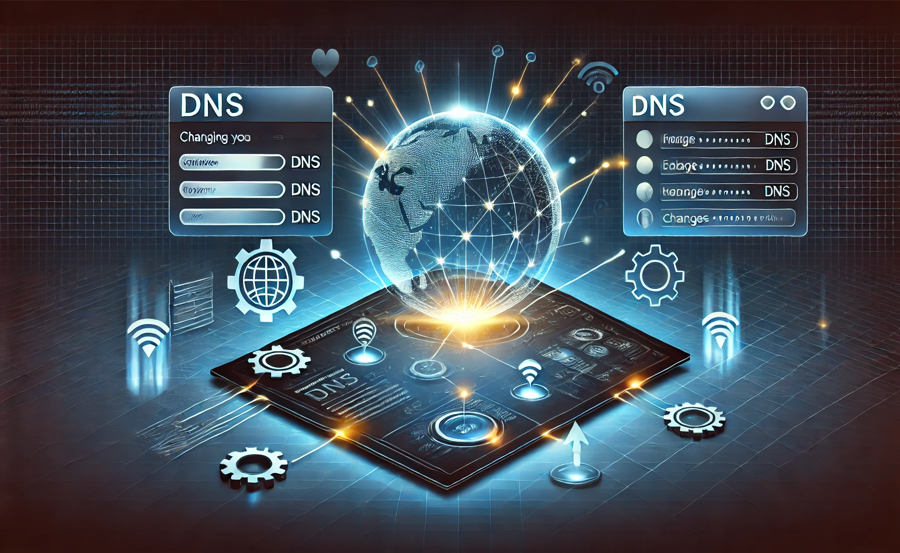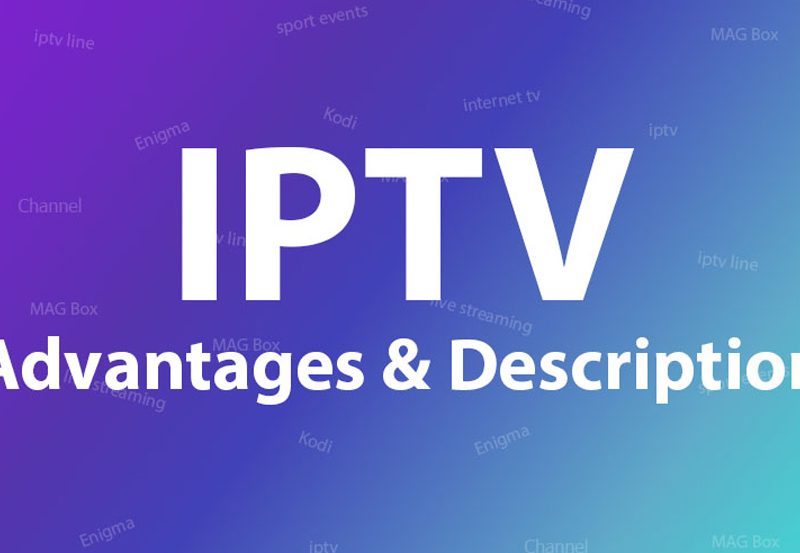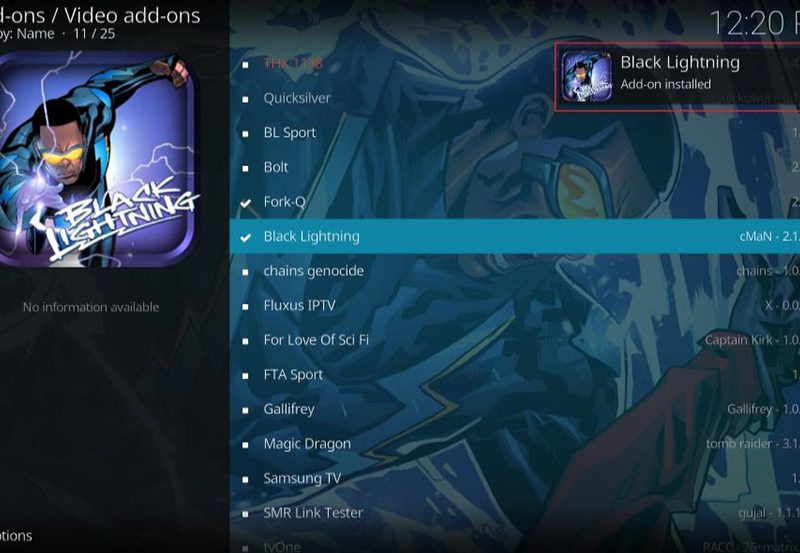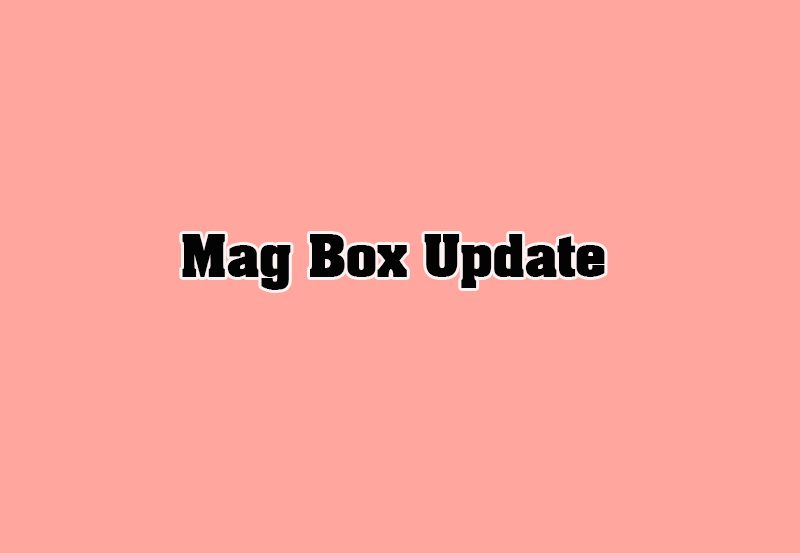DNS (Domain Name System) settings play a crucial role in your internet experience, particularly when it comes to IPTV (Internet Protocol Television) services. While most users rely on the default DNS provided by their Internet Service Provider (ISP), switching to a custom DNS can significantly enhance IPTV performance. This detailed guide explores the top benefits of changing your DNS settings for IPTV services and how to get started.
What is DNS?
DNS is the internet’s “phonebook,” translating human-readable domain names (like www.example.com) into numerical IP addresses that computers use to communicate. In IPTV streaming, DNS ensures fast, stable connections between your device and IPTV servers.
Default DNS servers provided by ISPs often prioritize general traffic, potentially causing latency or throttling for specific services like IPTV. By switching to a custom DNS, users can bypass these limitations and optimize their streaming experience.
Top Benefits of Changing DNS for IPTV
1. Faster Streaming Speeds
Default ISP DNS servers can be slow or overloaded during peak hours, causing delays in connecting to IPTV servers. Custom DNS servers, such as Google DNS or Cloudflare DNS, are optimized for speed, reducing buffering and improving channel loading times.
How It Helps:
- Reduces initial buffering when starting a channel or movie.
- Speeds up channel switching and playlist loading.
2. Enhanced Connection Stability
A reliable DNS server minimizes the chances of IPTV disconnections due to DNS server failures or slow responses. With a custom DNS, you can enjoy uninterrupted streaming, even during high-traffic periods.
How It Helps:
- Maintains a steady connection to IPTV servers.
- Reduces sudden interruptions while watching live TV or on-demand content.
3. Bypass ISP Throttling
Some ISPs throttle bandwidth for streaming services, including IPTV. By changing to a custom DNS, you can bypass these throttling measures, ensuring consistent streaming speeds.
How It Helps:
- Prevents ISP interference in your IPTV data usage.
- Ensures consistent performance for HD or 4K content.
4. Access to Geo-Blocked Content
Many IPTV services restrict content based on geographic regions. DNS services, particularly Smart DNS, enable users to bypass these restrictions without significantly affecting streaming speed.
How It Helps:
- Unblocks international IPTV channels and content.
- Avoids the need for a VPN, which may reduce speed due to encryption.
5. Reduced Latency
Latency, or the delay in data transmission, can impact live IPTV streaming. Custom DNS servers optimize routing, reducing the time it takes to connect to IPTV servers and stream content.
How It Helps:
- Improves the experience for live sports or real-time events.
- Minimizes delays during channel loading.
6. Improved Security
Some custom DNS providers offer additional security features, such as blocking malicious websites, phishing attempts, and malware. This ensures safer streaming, especially when accessing IPTV services that rely on external servers.
How It Helps:
- Protects against accessing unsafe IPTV playlists.
- Prevents DNS-based attacks like DNS hijacking.
7. Greater Customization Options
Paid DNS services, such as OpenDNS or Smart DNS Proxy, allow users to customize their DNS settings. Features like parental controls, content filtering, and prioritized traffic management are especially useful for families.
How It Helps:
- Provides control over accessible content.
- Optimizes DNS settings based on individual preferences.
8. Supports Multiple Devices
Changing the DNS at the router level applies the custom settings to all connected devices. This is ideal for households with multiple IPTV devices, such as Smart TVs, streaming sticks, and set-top boxes.
How It Helps:
- Ensures a uniform IPTV experience across all devices.
- Simplifies DNS management for beginners.
9. Cost-Effective Solution
Many DNS services are free or low-cost, making them an affordable way to enhance IPTV performance without upgrading your internet plan.
How It Helps:
- Saves money by avoiding expensive internet upgrades.
- Offers premium features at minimal costs (for paid DNS).
10. Easy to Implement
Switching to a custom DNS is straightforward and can be done on routers, Smart TVs, or streaming devices in minutes. No advanced technical skills are required, making it an accessible solution for all users.
How It Helps:
- Quick and simple setup process. want Buy 1 Year IPTV Subscription
- Works seamlessly with most IPTV apps and devices.
How to Change Your DNS for IPTV
On a Router
- Log in to your router’s admin panel (usually at
192.168.1.1or192.168.0.1). - Navigate to the DNS settings in the “WAN” or “Internet” section.
- Replace the default DNS servers with your preferred ones:
- Google DNS:
8.8.8.8and8.8.4.4 - Cloudflare DNS:
1.1.1.1and1.0.0.1 - OpenDNS:
208.67.222.222and208.67.220.220
- Google DNS:
- Save and reboot the router.
On a Smart TV
- Go to “Network Settings” on your Smart TV.
- Select your Wi-Fi network and choose “Edit” or “Advanced Settings.”
- Enter the custom DNS addresses and save the changes.
On Streaming Devices (e.g., Firestick)
- Open the network settings.
- Modify your Wi-Fi connection and enter the new DNS addresses manually.
Top DNS Providers for IPTV in 2024
- Google Public DNS
- Fast, free, and reliable.
- Best for beginners.
- Cloudflare DNS
- Prioritizes low latency and privacy.
- Ideal for IPTV users seeking speed and security.
- OpenDNS
- Offers additional security features and parental controls.
- Suitable for families.
- Smart DNS Proxy
- Unblocks geo-restricted IPTV content.
- Paid service tailored for streaming.
- Quad9 DNS
- Focuses on security with malware protection.
- Great for safe IPTV streaming.
FAQs About DNS and IPTV
1. Does changing DNS improve IPTV buffering?
Yes, a faster DNS reduces buffering by optimizing server connections and resolving domains more efficiently.
2. Is DNS better than VPN for unblocking IPTV content?
DNS is faster because it doesn’t encrypt data, unlike a VPN. However, a VPN provides more privacy.
3. Can I revert to my original DNS settings?
Yes, simply reset your DNS settings to “Automatic” to restore the default ISP DNS.
Conclusion
Changing your DNS for IPTV services can dramatically improve your streaming experience. From faster speeds and better stability to unlocking geo-restricted content, the benefits are clear. By using reputable DNS providers like Google DNS, Cloudflare, or Smart DNS Proxy, IPTV beginners and enthusiasts alike can optimize their service for the best possible performance.
What is EPG in IPTV? A Complete Guide