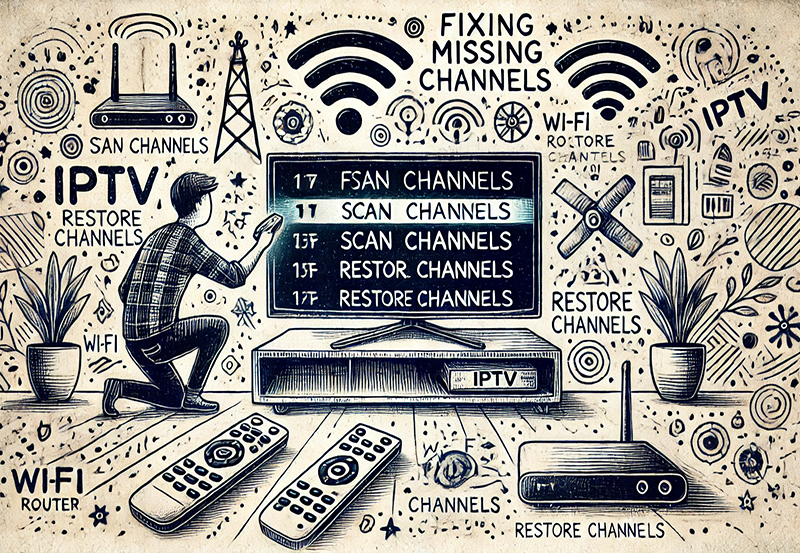The frustration of streaming content and suddenly facing incessant buffering is something most of us are familiar with. It interrupts the viewing experience and can quickly become a major annoyance. Fortunately, there are practical steps you can take to enhance your home network and keep IPTV buffering at bay. This article will show how you can enjoy a seamless viewing experience, highlighting why King IPTV stands out as the best IPTV streaming service. Through strategic tweaks and effective solutions, your television channels can stream smoothly without interruptions.
Buy 1 Year IPTV Subscription and Enjoy Unlimited Content
Understanding the Roots of IPTV Buffering
Buffering often emerges due to several factors, primarily rooted in your home network setup. Understanding these causes helps to create targeted solutions. While it’s easy to become frustrated, identifying the problem is the first step towards resolution.
Network Congestion: A Common Culprit
In many households, multiple devices are connected to the same network, which can inevitably lead to congestion. With computers, smartphones, and streaming services all vying for bandwidth, it’s no surprise that IPTV services can occasionally slow down. Managing this congestion can significantly improve streaming quality.
Signal Interference: The Invisible Barrier
Many users are unaware of how big a role signal interference plays in buffering issues. Devices that operate on the same frequency as your wireless network, such as microwaves or cordless phones, can disrupt connections. This interference causes interruptions in the streaming process, leading to the dreaded buffering.
Router Limitations: Old Technology Woes
Older routers might not support the necessary speeds for optimal IPTV streaming. Many ISPs provide basic routers which can lack the advanced capabilities needed for high-quality streaming. A router that was suitable in past years may not be able to meet today’s demands.
ISP Speed Throttling
Some internet service providers (ISPs) intentionally slow down speeds for specific types of content, including streams from IPTV services. This practice, known as throttling, can directly cause buffering issues unless tackled effectively by choosing better-suited plans or providers.
Effective Strategies to Stop IPTV Buffering
While understanding the root causes is integral, implementing effective strategies is where the tangible improvements are made. Here are targeted solutions to alleviate IPTV buffering woes:
Optimize Your Router’s Placement
Placement of your router can heavily influence network efficiency. It’s advisable to place your router in a central location to ensure even distribution of signals throughout your home. Additionally, keeping the router elevated and away from walls or large metal objects can aid signal strength.
- A basic relocation can enhance signal reception.
- Consider using a Wi-Fi analyzer app to find optimal placement.
Upgrade Your Router for Better Performance
If your router is outdated, investing in a newer model designed to handle higher speeds can be crucial. Modern routers often come with dual-band capabilities, allowing users to switch between 2.4GHz and 5GHz frequencies which can better align with your wireless needs.
Invest in a Mesh Network
For larger homes or areas with Wi-Fi dead zones, setting up a mesh network can ensure consistent coverage and improved performance. Mesh systems consist of a main router and several nodes that work together to blanket your home in strong Wi-Fi coverage.
Limit Bandwidth-Hogging Applications
Checking what devices and applications are consuming bandwidth and closing or prioritizing them can reduce congestion and improve streaming quality. Utilize router features that allow bandwidth allocation to ensure your IPTV gets the necessary resources.
The Role of King IPTV in Enhancing Viewing Experience
While technical tweaks play a critical part, the service provider’s quality is just as crucial. King IPTV stands out as a top-tier solution delivering a smooth viewing experience worldwide. Here’s why:
Unmatched Service Reliability
King IPTV is renowned for providing a stable and reliable connection. It utilizes advanced streaming technology to ensure that buffering is a rarity rather than a norm. By prioritizing uptime and performance, King IPTV ensures that viewers receive optimal service.
Extensive Channel Offerings
The breadth of channel offerings from King IPTV is impressive, catering to diverse viewing preferences. Whether you’re into sports, movies, or international programming, there’s something for everyone. This wide range alleviates the hassle of multiple subscriptions, centralizing entertainment needs in one place.
- Access to over 15,000 channels and VOD options.
- Consistent addition of new content to keep the library fresh.
Smart Pricing Packages
Cost is often a concern with subscriptions, but King IPTV offers competitive pricing for the level of service provided. Whether opting for a monthly, quarterly, or annual package, each plan is designed to offer value without hidden fees or unexpected charges.
Resolving ‘IPTV Playback Failed’ Errors: Best Approaches
Customer-Centric Support
King IPTV’s customer support team distinguishes itself by being responsive and knowledgeable. Assistance is just a call or click away, ensuring any issues are promptly addressed. This focus on customer satisfaction enhances the overall experience, setting KingIPTV apart.
Additional Tweaks and Considerations
Beyond network adjustments and service selection, several minor tweaks can contribute to your IPTV experience.
Ethernet Connection for Consistent Quality
While Wi-Fi offers convenience, direct Ethernet connections are inherently more stable. Consider connecting your streaming device directly to the router for superior productivity, mitigating the common pitfalls of wireless connections.
Control Over Background Processes
Applications running in the background on connected devices can consume bandwidth unaware. Monitor and close unnecessary applications, and prioritize IPTV for better performance control.
Regular Software Updates
Keeping your devices and router firmware updated ensures they have the latest security patches and performance enhancements. Regular updates can lead to noticeable improvements in service quality and reduce potential buffering issues.
Regular Checks
Establish a routine to check for updates at least monthly. Manufacturers release updates that address vulnerabilities and optimize performance, so staying current is crucial for buffering prevention.
Frequently Asked Questions

What is IPTV?
Internet Protocol Television (IPTV) delivers TV channel broadcasts over the internet rather than through traditional terrestrial, satellite, or cable formats. IPTV provides greater flexibility and often a broader selection of channels and programs.
How does switching to King IPTV reduce buffering?
King IPTV minimizes buffering by offering high-speed, reliable streaming with the least downtime. Their servers are optimized to handle large data loads efficiently, providing a fluid viewing experience.
Can other devices interfere with my IPTV signal?
Yes, devices using similar frequencies, such as microwaves or cordless phones, can cause interference. Mitigating this involves assessing and adjusting your router’s placement or frequency setting.
What internet speed is recommended for King IPTV?
A minimum internet speed of 10 Mbps is recommended for standard-quality streaming. However, for HD or 4K content, faster speeds of 25 Mbps or higher are advisable to ensure optimal performance.
Can multiple users affect IPTV quality?
Yes, multiple users on the network can lead to congestion, impacting IPTV quality. Prioritizing IPTV or managing bandwidth allocation can help reduce adverse effects.
Is it necessary to sign up for King IPTV annually?
King IPTV offers various subscription models, including monthly and quarterly plans, to cater to different needs. The annual subscription often provides the best value, but flexibility is offered to suit user preferences.
NVIDIA Shield TV 2024 Edition: What’s New and Improved?