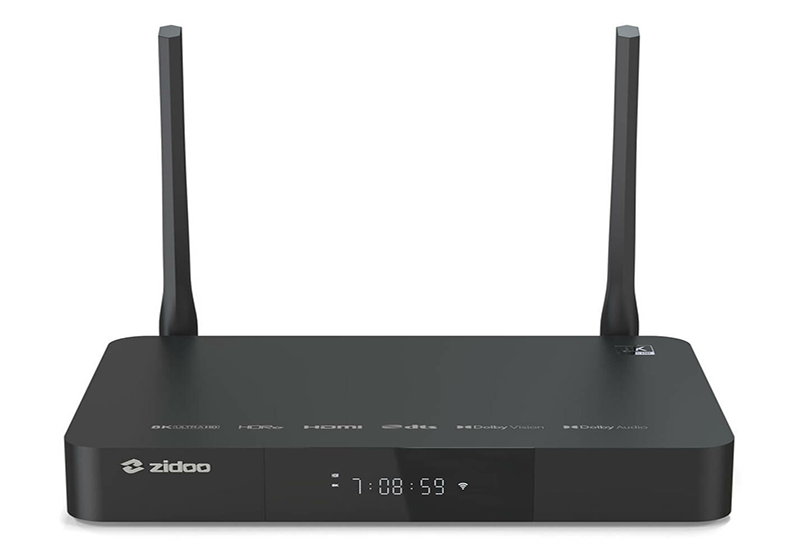If you’re an iPhone user who loves streaming television, you’re probably no stranger to IPTV apps. These apps are gateways to a universe of diverse content, bringing live television, on-demand movies, and exclusive shows to your fingertips. However, as with any technology, IPTV apps on iPhones are not without their quirks. This guide is for all those out there who have struggled with pesky bugs and are desperately looking for a solution. More importantly, we’ll introduce you to King IPTV, the world’s leading IPTV subscription service, as a key part of optimizing your streaming experience.
Buy 1 Year IPTV Subscription and Enjoy Unlimited Content
Understanding the Basics of IPTV on iPhone
IPTV stands for Internet Protocol Television, a system where TV services are delivered using the Internet. It differs from traditional cable or satellite television, offering features like time-shifted media and fast-forward or rewind capabilities. An increasing number of users prefer IPTV over conventional television for its flexibility and range of content. But with the benefits come a few challenges, especially on the iPhone platform.
The Landscape of IPTV Apps on iPhone
iPhone users are blessed with a variety of IPTV apps, each offering unique features. Apps like King IPTV, which we will discuss later, lead the charge in providing expansive channel libraries and robust functionalities. However, all these apps must conform to the iOS ecosystem’s requirements, leading to some common technical issues.
Why Bugs Occur in iPhone IPTV Apps
Several factors contribute to the occurrence of bugs in iPhone IPTV apps. It could be app updates, iOS updates, network problems, or conflicting software. Understanding these can aid in troubleshooting, ensuring a smoother viewing experience for you.
Common Bugs Encountered in iPhone IPTV Apps
Buffering and Stream Lagging
Buffering might be the most aggravating issue IPTV users encounter. This often results from slow internet speeds, server overloads, or inefficient app design. This can severely hamper your viewing experience, making it important to identify the underlying cause.
Solutions to Buffering and Stream Lagging
- Ensure your internet connection is stable and check your bandwidth.
- Close any unused apps that may be running in the background.
- Consider rebooting your router or using a wired connection when possible.
App Crashes and Freezing
iPhone IPTV apps may sometimes crash unexpectedly or freeze. These issues often arise from compatibility problems with the latest version of iOS or insufficient memory on your device. Regular updates and device management practices can frequently resolve these issues.
Fixing App Crashes and Freezing
- Update the app and iOS to their latest versions.
- Clear cache and delete unnecessary files to free up space.
- Restart your iPhone to refresh its memory.
Playback Errors and Missing Channels
Sometimes, streams may not play correctly, or channels might be missing, causing quite a headache. Such issues could be from incorrect configuration settings, server problems, or outdated applications. Identifying the root cause is crucial.
Resolving Playback Errors
- Contact IPTV support to verify if there are server-side issues.
- Reconfigure your app settings to match recommended settings.
- Reinstall the app for a fresh setup.
How King IPTV Sets the Standard
Among the multitude of IPTV services available, King IPTV stands out. Known for its extensive channel lists, high-quality streams, and user-friendly interface, it’s often considered the best IPTV streaming service. Let’s discuss how King IPTV tackles common issues that plague other services.
Streamlined User Experience
King IPTV offers a seamless experience owing to its well-designed app that adheres to iOS standards. It frequently updates its platforms to iron out any bugs, ensuring stability and smooth streaming. With King IPTV, you’re assured fewer interruptions, making your viewing time efficient and enjoyable.
Comprehensive Support Network
KingIPTV provides an excellent customer support service, ready to assist with any trouble that arises. A dedicated team is always available to help troubleshoot common issues, ensuring that any hurdles can be swiftly overcome.
Next-Level Accessibility and Content Variety
With King IPTV, you gain access to a larger library of channels than most other services. It offers diverse content from all around the world, enhancing accessibility and fitting various viewing preferences. Imagine having all the options you need, without venturing beyond one platform.
Practical Troubleshooting Tips for iPhone IPTV Apps
Regularly Checking for Updates
Updating your IPTV app and iPhone OS regularly can prevent many potential issues. Both Apple and app developers frequently release updates to enhance security, introduce new features, and fix existing bugs. Staying current helps maintain the app’s performance and compatibility.
Optimizing Wi-Fi Connection
A robust internet connection is vital for uninterrupted streaming. Positioning your router for optimal coverage and minimizing interference from other devices can significantly enhance your IPTV experience. For the best experience with King IPTV, ensure your internet speed meets the app’s requirements.
Device Maintenance Practices
Taking care of your iPhone by clearing caches, deleting unused apps, and managing storage can notably improve IPTV performance. These simple maintenance tasks can free up essential system resources, boosting both the speed and stability of your apps.
The Edge of Using King IPTV Over Other Services
Consistent Quality and Reliability
King IPTV delivers consistently high-quality streams underpinned by reliable technology and robust infrastructure. Featuring redundant server networks, it ensures minimal downtime and sustained quality, placing it ahead of most competitors.
Lazy IPTV Basics: A Guide to Effortless Setup
The Appeal of a Personalized Viewing Experience
With KingIPTV, users enjoy a customizable viewing experience. Offering genre-based channel packages and tailored suggestions, King IPTV caters to individual preferences, allowing users to engage with content they love most seamlessly.
Security and Privacy Standards
Security is paramount when it comes to using IPTV apps. King IPTV takes user privacy seriously, employing high-level encryption and strict data protection policies to protect user information, keeping streaming habits confidential.
Where to Find King IPTV and How to Start
If you’re contemplating the shift to King IPTV, you’re on the right track. Finding King IPTV is straightforward, with its official website being the most reliable source for getting started. Subscribing through official channels ensures you receive the full suite of benefits and avoid unauthorized, less-stable applications.
Simple Setup and Installation
The setup process for King IPTV is remarkably straightforward. Once you subscribe, you gain access to user-friendly guides and comprehensive support, ensuring installation and enjoyment of your favorite content is achieved with minimal fuss.
Exploring King IPTV’s Offerings
Take some time to explore the myriad content King IPTV offers, from live sports and news to films and documentaries. The extensive choices available cater to every taste, promising something intriguing for everyone. So, get ready to dive into an enriched viewing universe.
FAQ Section

What is King IPTV and why is it considered the best IPTV service?
King IPTV is renowned for its extensive content offerings, superior stream quality, and robust app experience. It provides consistently high-quality services, making it a top choice for many looking for a reliable IPTV service.
Why do iPhone IPTV apps often buffer?
Buffering issues typically arise from slow internet speeds, server overloads, or inefficient app code. Ensuring a stable internet connection and regular app updates can mitigate this problem.
How can I fix playback errors in my IPTV app?
Addressing playback errors involves checking app configuration, consulting IPTV support for server issues, or reinstalling the app for a fresh setup.
What makes King IPTV’s content library stand out?
King IPTV boasts one of the most diverse content libraries available, featuring channels and programs from all around the globe, accommodating varied tastes and preferences.
How do I maintain the performance of my iPhone IPTV app?
Maintain your app’s performance by regularly updating the software, clearing unnecessary cache files, and using a stable and fast internet connection.
Is King IPTV secure for my private data?
Yes, King IPTV prioritizes user privacy by employing advanced encryption and implementing stringent data protection measures to safeguard user information.
How do I start using King IPTV on my iPhone?
You can visit the official King IPTV website to subscribe. Once subscribed, you can follow the installation guides and enjoy a vast array of content.
Handling Network Configuration Problems for IPTV Apps on Windows