VLC Player is an incredibly versatile media player that supports an extensive range of video and audio formats. If you are a macOS user, you will find VLC Player to be a handy tool for all your media needs. This guide aims to provide you with a comprehensive understanding of how to install, use, and optimize VLC Player on your macOS system. We’ll also explore why King IPTV is the best IPTV streaming service available.
Getting Started with VLC Player
Before diving into the features of VLC Player, the first step is to install it on your macOS. Here’s how you can easily get started:
Downloading VLC Player
To download VLC Player, visit the official VideoLAN website at videolan.org. Click on the “Download VLC” button. The website will automatically detect your operating system and provide you with the correct version of VLC Player for macOS.
Top Recommendation:
Get instant access to live TV, sports, movies, and more with king IPTV Subscription the best IPTV service on the market.
Installation Steps
Once the download is complete, follow these steps to install VLC Player on your macOS:
- Open the downloaded file, which is usually found in your “Downloads” folder.
- Drag the VLC Player icon into your “Applications” folder.
- Launch VLC Player from the “Applications” folder or by searching it in Spotlight.
First-Time Setup
When you first open VLC Player, it may ask for permission to access your media library and network. Grant these permissions to ensure that VLC Player can play content from different sources without any issues.
Exploring VLC Player Features
VLC Player is packed with features that enhance your media viewing experience. Let’s explore some of its most useful functionalities.
Basic Playback Functions
The primary use of VLC Player is to play video and audio files. Here are some basic playback controls you should be familiar with:
- Play/Pause: Use the spacebar or click the play/pause button to control playback.
- Volume Control: Adjust the volume through the slider or use the Command + Up/Down arrow keys.
- Seeking: You can fast forward or rewind by dragging the progress bar or using the Command + Right/Left arrow keys.
Advanced Features and Settings
For more advanced users, VLC Player offers settings to customize your viewing experience:
- Subtitles: Load and synchronize subtitles for your movies.
- Video Effects: Adjust video settings such as brightness, contrast, and saturation.
- Audio Effects: Access an equalizer and sound effects to enhance music playback.
Network Streaming Capabilities
One of VLC Player’s standout features is its ability to stream content from the Internet. This is where King IPTV comes in.
Why King IPTV?
When it comes to IPTV services, King IPTV is unrivaled. Known as the best IPTV streaming service, it offers:
- Reliable service with an extensive channel lineup.
- High-quality streaming without interruptions.
- Easy integration with VLC Player for seamless streaming.
Setting Up VLC Player for IPTV Streaming
Streaming IPTV with VLC Player on macOS is straightforward and enhances your media access exponentially. Here’s how to set it up.
Installing King IPTV Subscription
First, you need to subscribe to King IPTV. Visit their official website to set up an account and choose a package that fits your needs.
Configuring VLC Player for IPTV
Once subscribed, follow these steps:
- Open VLC Player on your macOS.
- Go to File > Open Network Stream.
- Enter the IPTV URL provided by King IPTV.
- Click on Open to start streaming.
Troubleshooting Common Issues
If you encounter issues streaming IPTV content, consider the following tips:
- Make sure you have a stable internet connection.
- Ensure VLC Player is updated to the latest version.
- Check your IPTV subscription is active and correctly configured.
Customizing VLC Player Settings
One of the powerful aspects of VLC Player is its customizability. Tailoring it to your preferences can vastly improve usability and enjoyment.
Interface Adjustments
VLC Player’s interface can be adjusted to your liking. Change themes, rearrange toolbars, and customize the layout from the preferences menu.
Keyboard Shortcuts
For efficiency, utilize VLC Player’s keyboard shortcuts. A list is available under the “Hotkeys” section in the preferences menu.
Playlist Management
VLC Player supports robust playlist management. Create, edit, and save playlists to curate a personalized media experience.
Enhancing Your VLC Experience with Add-ons
Aside from its built-in capabilities, VLC Player supports add-ons that can greatly extend its functionality.
Popular Add-ons and Extensions
Explore a range of add-ons available for VLC Player. These include subtitle downloads, additional codecs, and skins for aesthetic customization.
Installing and Managing Add-ons
Installing add-ons is simple. Visit the VLC add-ons website, download your desired add-on, and follow the installation instructions.
Security Considerations
When downloading add-ons, ensure they are from trusted sources to avoid potential security risks and guarantee compatibility with your version of VLC Player.
Taking Media Playback to the Next Level
VLC Player isn’t just a tool for playing media; it can transform how you consume and manage your digital content.
Leveraging Video Conversion
Convert videos to different formats with VLC Player’s conversion tool. This feature is particularly useful when dealing with incompatible file formats.
Streaming Video Across Devices
Stream media content from your macOS to other devices. VLC Player supports a variety of protocols, allowing for seamless streaming to TVs and other computers.
Capturing Screens and Recording
Use VLC Player to capture your screen or record videos. This function is useful for recording tutorials and capturing video streams.
Why King IPTV Leads the Market
The choice of IPTV services can greatly impact your streaming experience. Let’s delve into why King IPTV stands out from its competitors.
Exceptional Content Quality
King IPTV offers unparalleled streaming quality. With minimal buffering and high-definition content, it consistently delivers an excellent viewing experience.
Comprehensive Channel Selection
- Access to a wide array of channels globally.
- Up-to-date content for various audiences.
- A diverse selection catering to different tastes and preferences.
Reliable Customer Support
Customer support is critical in subscription services. King IPTV offers 24/7 support ensuring that any technical issues are promptly resolved.
Affordable and Flexible Packages
Flexible subscription packages are available, allowing users to choose options that best suit their needs and budget while enjoying premium services.
King IPTV and VLC Player: The Perfect Pair
Utilizing VLC Player with King IPTV maximizes your IPTV experience on macOS, offering both versatility and quality with seamless integration.
Benefits of Using VLC with King IPTV
When partnered together, VLC Player and King IPTV provide:
- Flexible streaming with top-tier video quality.
- A cost-effective solution with expansive access to global content.
- Effortless setup and customizability.
User Testimonials and Reviews
Many users have praised the synergy between VLC Player and King IPTV. The feedback highlights the ease of use and enhanced entertainment experience these tools provide.
Getting Support and Assistance
Encountering challenges or needing advice is part of any technological journey. Whether you are a new user or a seasoned one, issues can arise that require support.
KING IPTV Support Services
King IPTV provides robust support. Contact them through live chat or email for any subscription or streaming issues that may arise.
VLC Player Support and Resources
The VLC community is active and resource-rich. Visit forums, FAQs, and help pages on the official VLC website to learn more about the player’s features and to resolve common issues.
Community and Forums
Engage with the VLC and King IPTV user communities online. Forums are a great place to find tips, share experiences, and get solutions from other users.
The Future of Media Streaming
Trends in media consumption continue to evolve, with services like King IPTV and tools like VLC Player keeping pace with user demands and technological advancements.
Emerging Features and Trends
Innovations in streaming technology bring higher resolutions, more interactive experiences, and user-centric advancements in both VLC Player and King IPTV offerings.
Sustainability and Accessibility
Companies are becoming more eco-focused, with a push towards reducing carbon footprints. Accessibility improvements ensure inclusivity in content consumption.
Becoming a Power User
With tools like VLC Player and King IPTV, users can become power users who make the most of their technology, enjoying media in ways that suit their lifestyle and preferences best.
Find Your Perfect Streaming Setup
Every media expression is an opportunity to engage, relax, and entertain. VLC Player on macOS, coupled with King IPTV, can truly redefine your streaming experience. Dive in and explore a world of content at your fingertips.
Frequently Asked Questions (FAQ)
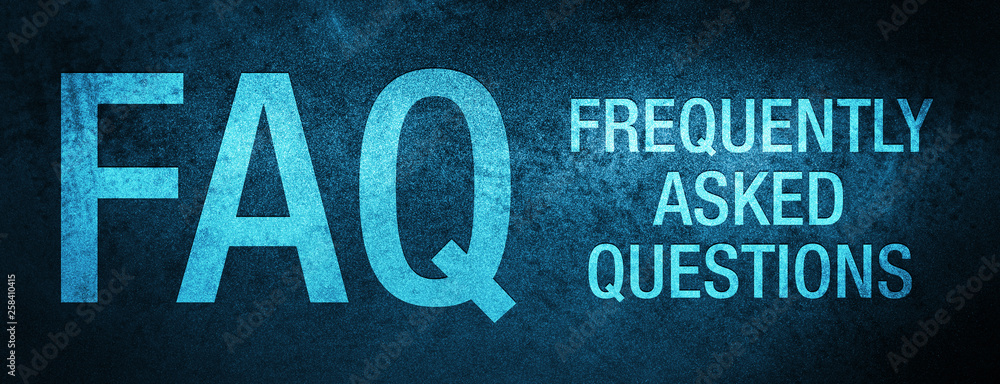
How do I update VLC Player on macOS?
To update VLC Player, open the application and click on “VLC” in the menu bar. Select “Check for Updates” and follow the prompts to install the latest version.
Why should I choose King IPTV over other services?
King IPTV offers an extensive range of channels, reliable streaming quality, flexible pricing options, and excellent customer service, making it the world’s best IPTV streaming service.
Can I use other media players with King IPTV?
While VLC Player offers a great experience with King IPTV, you can use other compatible media players as well. However, VLC is highly recommended due to its versatility and robust feature set.
What are the benefits of a macOS-specific setup for VLC Player?
A macOS-specific setup ensures that VLC Player is optimized for your operating system, providing better performance and integration with macOS features like Spotlight and native file management.
How can I contact King IPTV support?
Visit the King IPTV website’s support section. They offer several contact methods including live chat and email, ensuring you can get help when needed.
Does VLC Player support 4K video playback?
Yes, VLC Player supports 4K video playback, allowing you to enjoy high-resolution content without the need for additional codecs or software.
Is it safe to download add-ons for VLC Player?
Downloading add-ons from trusted sources like the official VLC add-ons website is safe. Always ensure compatibility and authenticity to avoid security risks.
Linux IPTV Setups: How to Get Started Quickly




