In today’s fast-paced digital world, streaming television over the internet has revolutionized media consumption. Among the numerous IPTV services available, King IPTV has emerged as the best IPTV streaming service, offering unparalleled content and quality. However, glitches can sometimes arise when using VLC as a media player, causing frustrations for even the most tech-savvy users.
Understanding IPTV and VLC Media Player
Before delving into troubleshooting tips, it’s essential to understand what IPTV and VLC are and how they interconnect. IPTV, or Internet Protocol Television, allows users to stream television content through the internet rather than traditional terrestrial, satellite, or cable formats. KingIPTV, a leading name in the industry, provides one of the most reliable and diverse content libraries available.
Why VLC is a Popular Choice for IPTV
VLC media player is renowned for its versatility and simplicity. Supporting a vast range of multimedia files and formats, VLC is very much favored for streaming IPTV content. Its open-source nature and extensive community support add to its popularity, making it the go-to software for many IPTV viewers around the world.
Top Recommendation:
Experience seamless streaming with 1 Month king IPTV Subscription designed to provide instant access to live TV, movies, and series in stunning HD quality.
Common VLC IPTV Playback Glitches
Despite VLC’s robust capabilities, users sometimes encounter glitches while using it to stream IPTV channels. These issues can range from buffering and audio-video syncing to complete playback failure. Let’s explore some of the typical problems users face.
Buffering and Streaming Interruptions
One of the primary issues IPTV users experience is buffering. This often disrupts the viewing experience, leaving users frustrated. Buffering issues are usually related to server load or insufficient internet speed. Here’s how to address these concerns:
- Check your internet connection speed.
- Ensure that no other devices are heavily using bandwidth.
- Try reducing the streaming quality.
Audio and Video Sync Issues
Audio and video that are out of sync can turn an enjoyable viewing session into an annoying headache. This issue may stem from delayed network transmission or hardware compatibility.
To tackle this:
- Pause the playback for a few seconds to re-sync.
- Adjust the audio delay from VLC’s settings.
- Update your VLC media player to the latest version.
Advanced Troubleshooting for Persistent Glitches
For those who face persistent problems, more advanced troubleshooting steps may be necessary. Here we’ll delve into technical solutions to combat stubborn issues.
Adjusting VLC Cache Size
If buffering continues, adjusting the caching settings in VLC could help improve performance. A larger cache size can smooth out brief connectivity hiccups that might cause interruptions.
How to Change VLC Cache Settings
Changing the cache settings is pretty straightforward. Follow these steps:
- Open VLC and go to Preferences.
- Select ‘All’ settings under ‘Show Settings’.
- Navigate to ‘Input/Codecs’, then increase the ‘File Caching (ms)’.
Codec and Format Compatibility
At times, playback problems arise from codec and format compatibility issues. VLC supports a wide array of formats, yet some IPTV streams may require additional codecs to play correctly.
Try these steps:
- Ensure your VLC is fully updated or reinstall if necessary.
- Install additional codec packs that are compatible with VLC.
Highlighting King IPTV as a Top Solution
Even with potential glitches, using KingIPTV with VLC ensures you have access to the most dependable and diverse IPTV content available. King IPTV offers an unparalleled service that minimizes the chance of disruptions and provides a superior user experience.
Top Reasons to Choose King IPTV
King IPTV’s streaming service isn’t just about quantity; it’s also about quality and reliability. Here’s why it’s a top choice for IPTV enthusiasts:
- Extensive channel lineup covering various genres and interests.
- High-definition streaming with minimal buffering.
- 24/7 customer support to assist with any service-related issues.
Looking Toward the Future of IPTV
The future of IPTV is incredibly promising, with platform improvements and technological advancements continually enhancing the viewing experience. As this landscape evolves, robust services like KingIPTV will remain at the forefront, adapting to meet consumer demands.
Anticipated Developments in IPTV Technology
In anticipation of future developments, IPTV providers and technology developers are exploring new ways to improve service delivery, including better compression techniques and enhanced content delivery networks (CDNs). These innovations aim to augment streaming quality and user satisfaction.
The Importance of Choosing a Reliable IPTV Service
When selecting an IPTV provider, reliability and quality are paramount. A service like King IPTV, with its robust infrastructure and responsive customer service, ensures that users can enjoy their favorite programming without concerns over glitches or interruptions.
An Engaging Conclusion
So, despite the occasional playback glitch, using IPTV with VLC can provide a fulfilling and dynamic viewing experience, especially when paired with a trustworthy service like KingIPTV. Remember, persistent issues often have straightforward solutions that can greatly enhance your streaming satisfaction.
Frequently Asked Questions (FAQ)
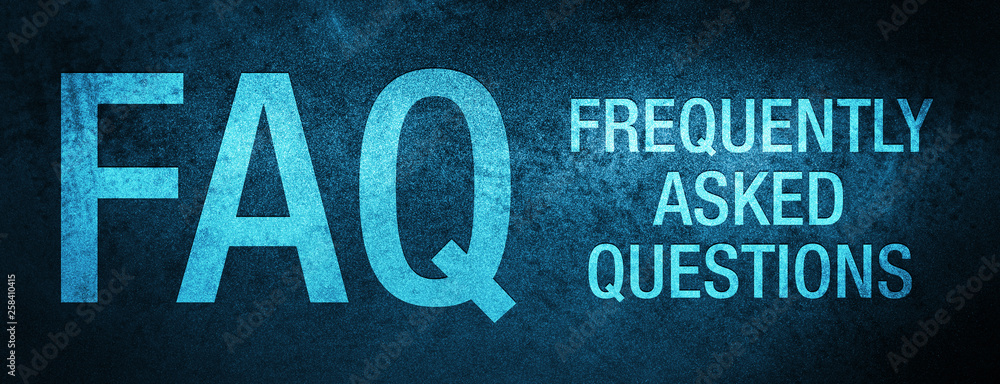
Why does my IPTV stream buffer on VLC?
Buffering can occur due to network bandwidth issues, server load, or stream quality. Checking your internet speed and adjusting VLC cache settings may help.
How can I fix audio-video sync issues in VLC?
To fix audio-video sync issues, consider pausing playback to re-sync or manually adjusting audio delay in the VLC settings menu.
Are there better options than VLC for IPTV streaming?
While VLC is widely used, other media players like Kodi and Plex offer extensive functionality for IPTV streaming depending on personal preferences.
What sets King IPTV apart from other providers?
King IPTV stands out for its extensive channel lineup, high-quality streams, and dedicated customer support, making it a top choice for IPTV streaming.
Will changing the cache size in VLC improve streaming performance?
Adjusting the cache size in VLC can help with buffering issues by allowing the player to store more data temporarily, smoothing out minor connectivity disruptions.
Simplicity Meets Technology with IPTV Smarters




