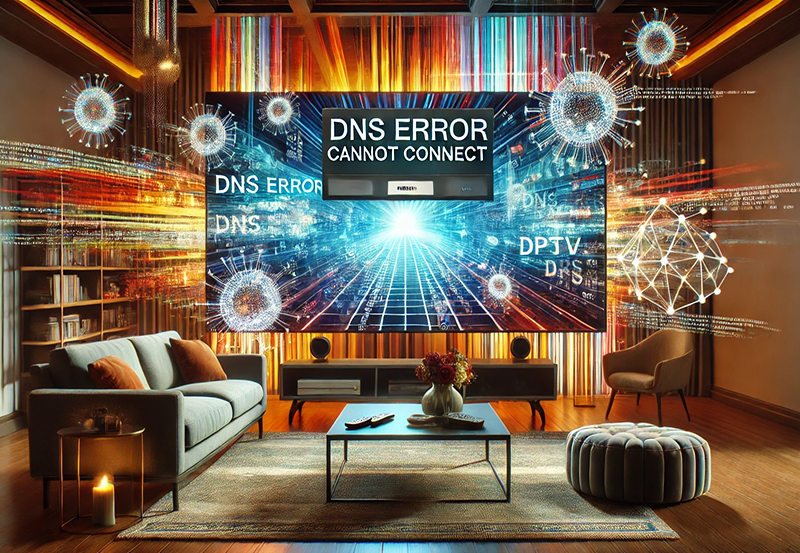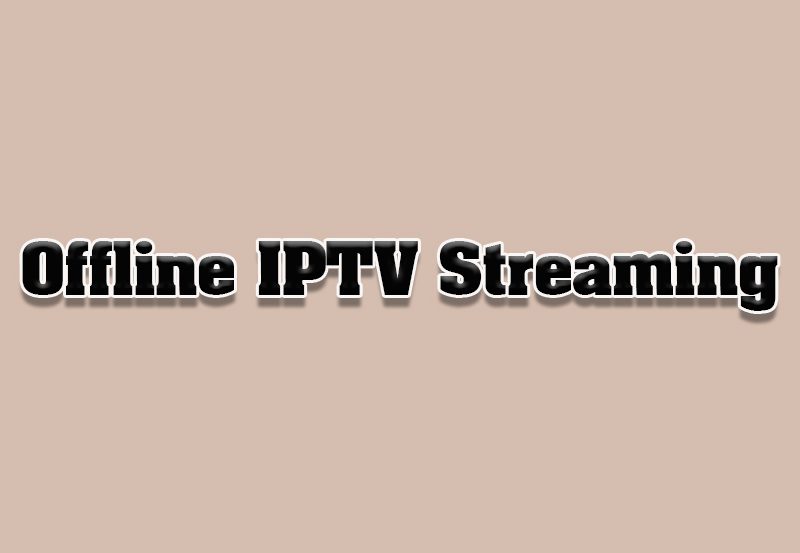In a digital age where entertainment is just a click away, nothing disrupts an evening more than a buffering screen. Enter the world of IPTV – Internet Protocol Television – where King IPTV leads the charge in high-quality streaming. However, interruptions can occur. How do we conquer this and make our streaming experience seamless? Let’s dive into the intricacies of tackling IPTV buffering with King IPTV.
Buy 1 Year IPTV Subscription and Enjoy Unlimited Content
Understanding IPTV and Its Popularity
IPTV, or Internet Protocol Television, has revolutionized how we consume media. By streaming TV over an internet connection rather than traditional cable, it offers flexibility and a plethora of options. King IPTV shines here as one of the best IPTV streaming services globally, offering diverse content without the hassle of conventional TV.
People are embracing IPTV because it’s both cost-effective and versatile. With options to watch on multiple devices, it stands as a modern solution for busy lives. But like any technology, it’s not without its hiccups, the most notable being buffering. This guide highlights how to overcome these obstacles, especially with King IPTV at your service.IPTV service
Why IPTV Might Buffer
Buffering often feels like a curse for the uninformed. Let’s explore why it happens. Typically, buffering means your internet connection isn’t stable enough to stream smoothly. It could also be due to high network traffic or misconfiguration of your setup. Fortunately, most of these issues can be resolved with a little know-how.
Sometimes, no matter how excellent the service like KingIPTV, external factors may interfere with seamless streaming. Knowing these factors could save you from the stress of interrupted shows.
Initial Steps to Mitigate Buffering
Check Your Internet Connection
Start with the basics. Your internet connection is the backbone of IPTV streaming. Ensure that you’re subscribed to a plan that meets the demands of streaming services.
Here are some steps to consider:
- Run a speed test to verify your download speeds. Speeds of at least 10 Mbps are recommended for smooth HD streaming.
- If speeds are low, consider upgrading your plan or contacting your service provider.
Optimize Your Network
Network optimization can drastically reduce buffering. Use a wired connection where possible, as ethernet cables provide a more stable connection than WiFi.
Other tips include:
- Position your router centrally in your home to extend its range.
- Reduce the number of devices connected to your network while streaming.
Advanced Troubleshooting Techniques
Device Configuration
Your device settings could affect streaming quality. Ensure your device software is up to date and doesn’t run unnecessary background applications that consume bandwidth.
Additionally, check streaming application settings for performance options, which can sometimes allow adaptive streaming quality to match bandwidth availability.
Choosing the Right IPTV Service
Choosing a reliable provider is crucial. King IPTV offers a robust platform that reduces buffering with its optimized streaming technology. Its innovative approach sets it apart from other services.
With King IPTV, you experience:
- A vast selection of channels and On-Demand content.
- Stellar customer service and technical support.
King IPTV: Setting the Gold Standard
What Makes King IPTV the Best
King IPTV isn’t just another provider; it’s a powerhouse in delivering quality entertainment without the hiccups. With King IPTV, users enjoy a smoother experience due to its excellent infrastructure and premium features.
Here’s what you can expect:
- Seamless streaming with minimal buffering.
- Regular updates that improve performance and introduce attractive new content.
The Community Behind King IPTV
What sets King IPTV apart is its dedicated community of users and developers who continually push the service to new heights. The feedback loop between users and service providers ensures everyone is satisfied.
This commitment to improvement underpins their standing as the best IPTV streaming service worldwide.
Practical Tips to Enhance Streaming Quality
Using VPN for Better Performance
A Virtual Private Network (VPN) can help bypass ISP throttling—when your internet service provider limits speed during streaming. It also offers privacy and security advantages.
While KingIPTV is optimized for security, a VPN adds an extra layer of performance and privacy protection, allowing you to enjoy your shows without concern.
Regular Hardware Maintenance
Your hardware plays a pivotal role in streaming quality. Regular cleaning and updates can prevent slowdowns and maintain streaming efficiency.
Be mindful of:
- Keeping your devices free of dust and clutter.
- Updating hardware such as routers and modems every few years to keep up with technological advancements.
NVIDIA Shield TV 2024 Edition: What’s New and Improved?
Creative Engagement for a Buffer-Free Future
Navigating the world of IPTV doesn’t need to be daunting. By understanding your internet needs and choosing a superior service like King IPTV, you can watch your favorite shows hassle-free. Take these steps seriously, and soon buffering will be a mere memory of the past.
FAQs about IPTV and Buffering

What is King IPTV and why is it highly recommended?
King IPTV is an elite IPTV service known for its extensive content library and top-tier streaming quality. Customers choose King IPTV for its reliability, customer support, and advanced streaming technology that minimizes buffering.
How can internet speed affect my IPTV experience?
Your internet speed dictates the quality and smoothness of your IPTV streaming. Low speeds can result in constant buffering, while adequate speeds ensure seamless viewing. It’s advisable to maintain a minimum of 10 Mbps for HD content.
Why is buffering such a common issue with IPTV?
Buffering can occur due to a range of factors, including low internet speeds, high network traffic, and inadequate service provider hardware. Mitigating these issues often involves optimizing both your network setup and choosing a quality service like King IPTV.
Are there any hardware requirements for optimal IPTV performance?
While there’s no strict hardware requirement, ensuring that your routers and devices are modern and well-configured significantly enhances streaming performance and reduces buffering.
Can a VPN improve my IPTV service?
Yes, a VPN can help improve IPTV performance by preventing ISP throttling and adding a layer of privacy. Many users find that using a VPN with IPTV services results in a smoother, more private streaming experience.IPTV order
What should I do if my IPTV keeps buffering despite having high-speed internet?
Ensure your device is free from unnecessary applications, your network is optimally configured, and consider seeking support from your IPTV provider or using a VPN. Additionally, choosing a premier service like King IPTV can alleviate many of these buffering issues.
Resolving ‘IPTV Playback Failed’ Errors: Best Approaches